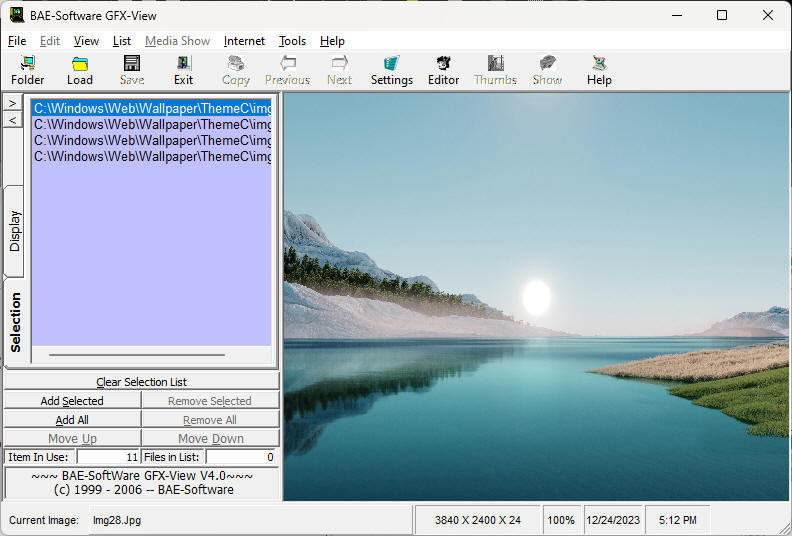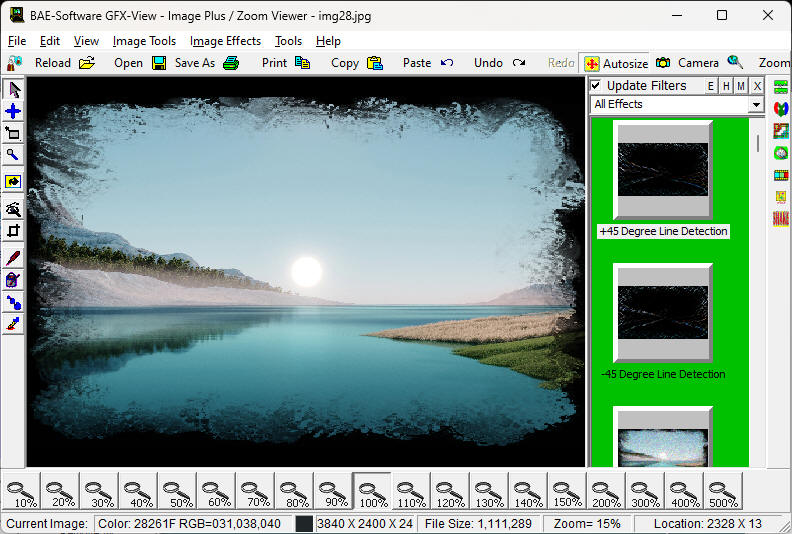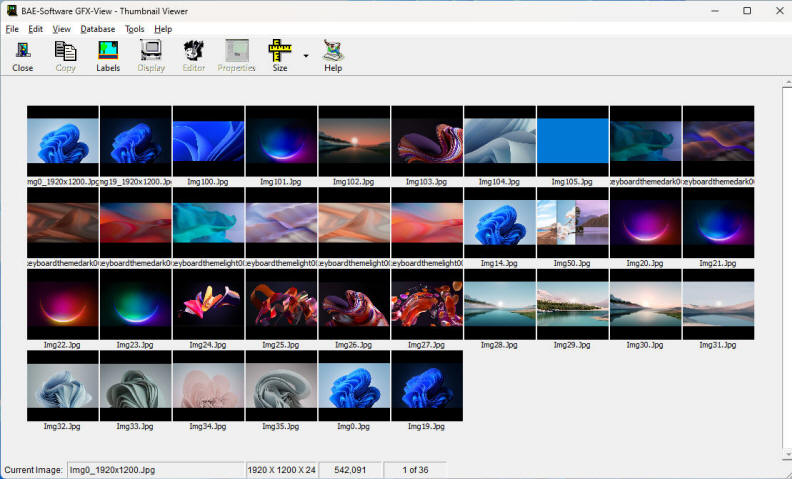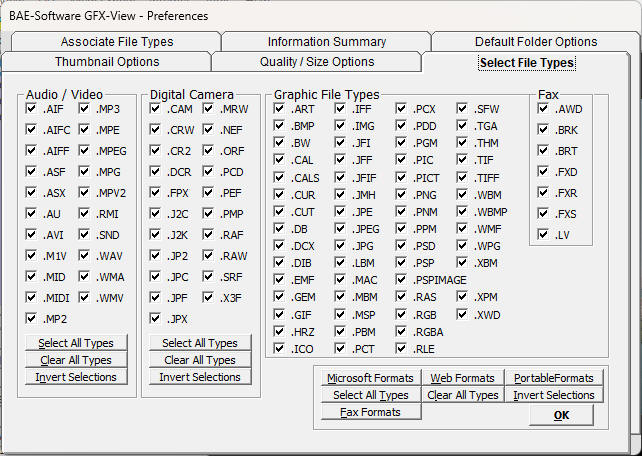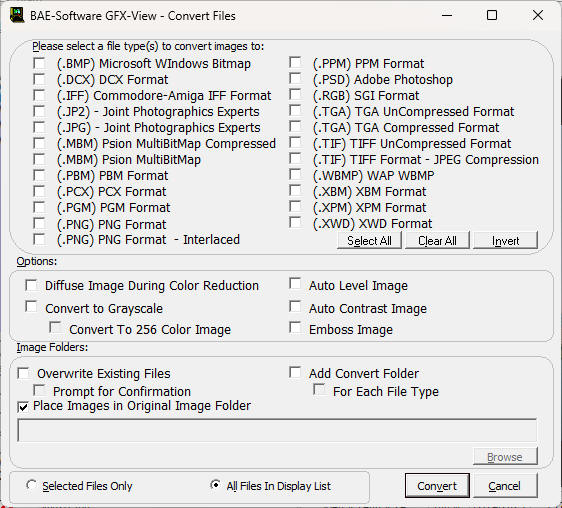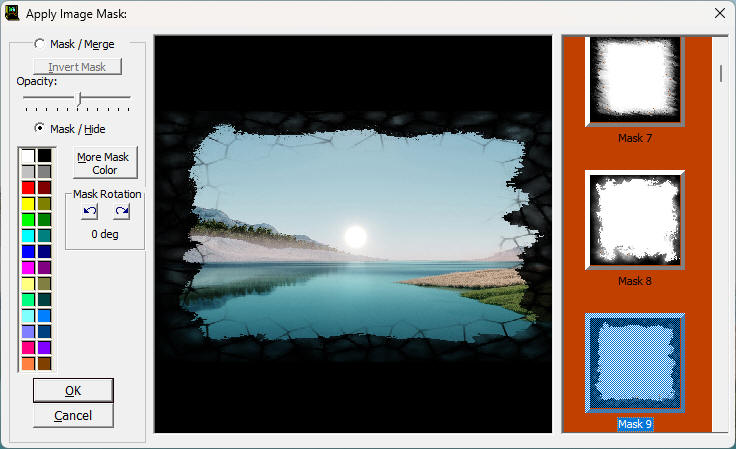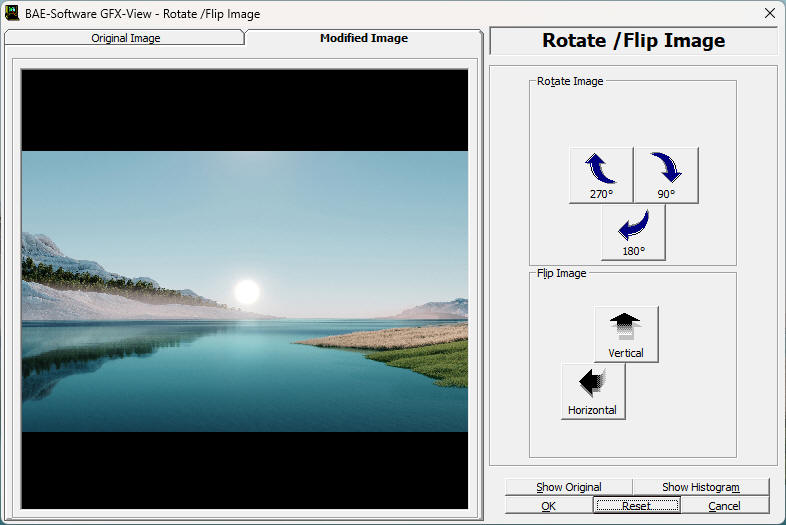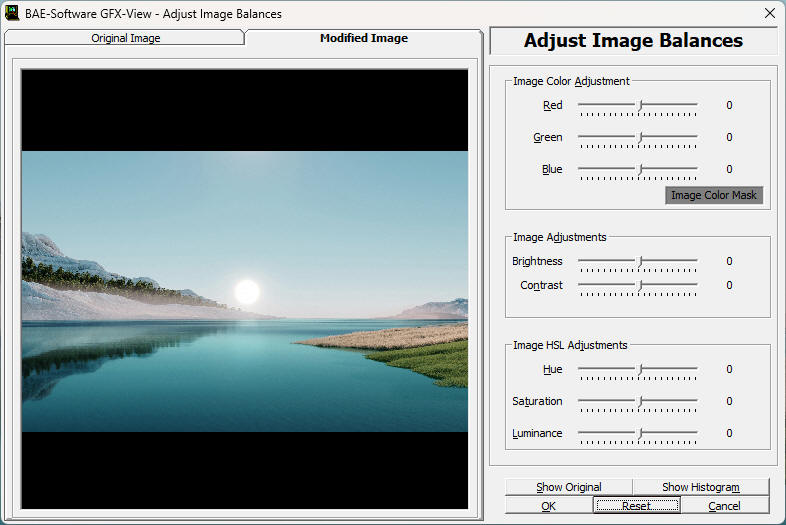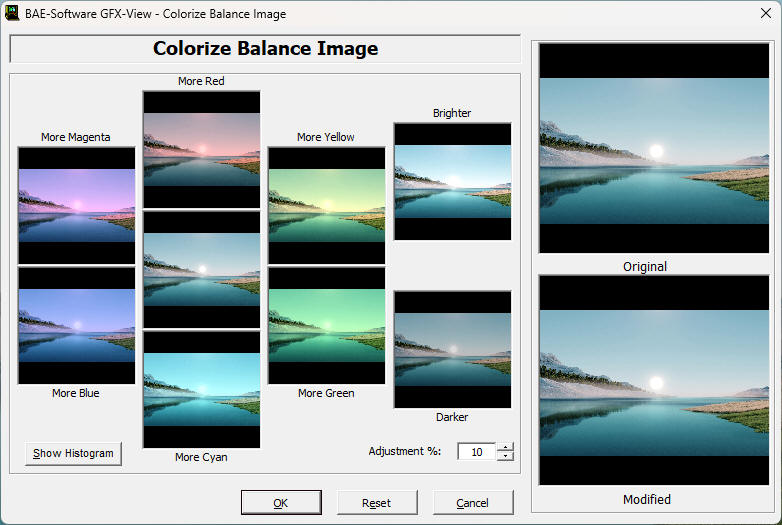| Image
File Formats |
| .art |
AOL Compressed Image File |
| .bmp |
Windows Bitmap |
| .bw |
Black and White SGI Image File |
| .cal |
Computer-aided Acquisition and Logistics Support |
| .cals |
Computer-aided Acquisition
and Logistics Support |
| .cam |
Casio QV Image Format |
| .crw |
Canon Raw Format |
| .cr2 |
Canon Raw Format |
| .cur |
Cursor file |
| .cut |
Dr. Halo |
| .dcr |
Kodak Professional Image Format |
| .db |
Windows XP Thumbnail file |
| .dcx |
DCX is a multiple PCX format |
| .dib |
Device Independent Bitmap
Image |
| .fpx |
Flashpix File FOrmat |
| .gem / .img |
Venturya Publisher |
| .gif |
Graphics Interchange Format |
| .hrz |
Slow Scan Television |
| .ico |
Winodws Icon |
| .iff |
Commodore Amiza |
| .img |
LaserView FAX format |
| .j2c |
JPEG 2000 format |
| .j2k |
JPEG 2000 format |
| .jfi |
JPEG File Interchange Image |
| .jff |
JPEG File Interchange Image |
| .jfif |
JPEG File Interchange Image |
| .jmh |
JPEG File Interchange Image |
| .jp2 |
JPEG 2000 format |
| .jpc |
JPEG 2000 format |
| .jpf |
JPEG 2000 format |
| .jpg / .jpeg |
Joint Photographics Experts Group |
| .jpx |
JPEG 2000 format |
| .lbm |
Deluxe Paint Bitmap Image |
| .mac |
MacPaint |
| .mbm |
Psion MultiBitMap Format |
| .mrw |
Minolta RAW image format |
| .msp |
Microsoft Paint |
| .nef |
Nikon RAW image format |
| .orf |
Olympus RAW image format |
| .pbm |
Portable Bitmap |
| .pcd |
Eastman Kodak Photo CD |
| .pct |
Applie Picture Format |
| .pcx |
ZSoft PCX |
| .pdd |
Adobe Photoshop Format |
| .pef |
Pentax RAW image format |
| .pgm |
Portable Greymap |
| .pic |
GL Paint PIC |
| .pict |
Applie Picture Format |
| .pmp |
Sony Digital Camera format |
| .png |
Portable Netowrk Graphics |
| .pnm |
Portable Pixelmap |
| .ppm |
Portable Pixelmap |
| .psd |
Adobe Photoshop |
| .psp |
Paint Show Pro Image |
| .raf |
FujiFilm RAW image format |
| .ras |
Sun Raster |
| .raw |
RAW image Photo format |
| .rgb / .rbga |
SGI Image File Format |
| .rle |
Windows Run-length encoding Bitmap |
| .srf |
Sony RAW image format |
| .swf |
Seattle Filmworks |
| .tga |
Truevision TARGA |
| .thm |
Windows Explorer Thumbnail files |
| .tif / .tiff |
Tagged Interface File Format |
| .wbm |
Wireless Application Protocol (WAP) WBMP |
| .wbmp |
Wireless Application Protocol (WAP) WBMP |
| .wmf / .emf |
Windows Metafile |
| .wpg |
WordPerfect Graphics |
| .x3f |
Foveon Image Files |
| .xbm |
X Bitmap |
| .xpm |
X Pixmap |
| .xwd |
X Windows Dump |
| FAX
File Formats |
| .awd |
Microsoft FAX Document |
| .brk |
Brooktrout FAX format |
| .brt |
Brooktrout FAX format |
| .fxd |
WinFAX format |
| .fxr |
WinFAX format |
| .fxs |
WinFAX format |
| .lv |
LaserView FAX Format |
| Audio /
Video File Formats |
| .aif |
Audio Interchange File Format (Apple) |
| .aifc |
Audio Interchange File Format (Apple) |
| .aiff |
Audio Interchange File Format (Apple) |
| .asf |
Advanced System Format (Microsoft) |
| .asx |
Advanced Stream Redirector (Microsoft) |
| .au |
AU File Format (Sun Microsystems) |
| .avi |
Audio Video Interleave (Microsoft) |
| .m1v |
MPEG-1 Audio Video Metadata file (Moving Picture
Experts Group) |
| .mid |
Musical Instrument Digitial Interface File |
| .midi |
Musical Instrument Digitial Interface File |
| .mp2 |
MPEG-1 Audio Layer II (Moving Picture Experts
Group) |
| .mp3 |
MPEG-1 Audio Layer III (Moving Picture Experts
Group) |
| .mpe |
Moving Picture Experts Group Phase 1 (Moving
Picture Experts Group) |
| .mpeg |
Moving Picture Experts Group Phase 1 (Moving
Picture Experts Group) |
| .mpg |
Moving Picture Experts Group Phase 1 (Moving
Picture Experts Group) |
| .mpv2 |
MPEG-2 Video Stream File (Moving Picture Experts
Group) |
| .rmi |
Resource Interchange (MIDI) File Format |
| .snd |
Digital Sound File Format (Sun Microsystems) |
| .wav |
Waveform Audio File Format (IBM & Microsoft) |
| .wma |
Windows Media Audio (Microsoft) |
| .wmv |
Windows Media Video (Microsoft) |