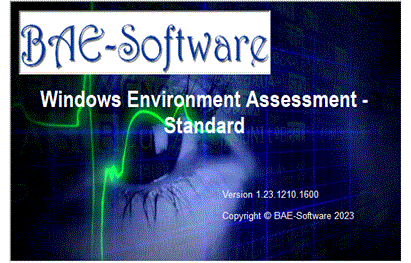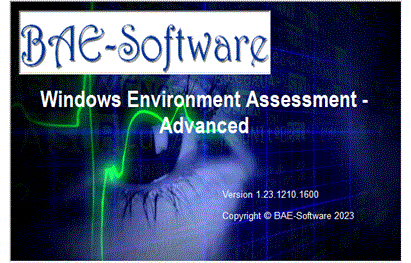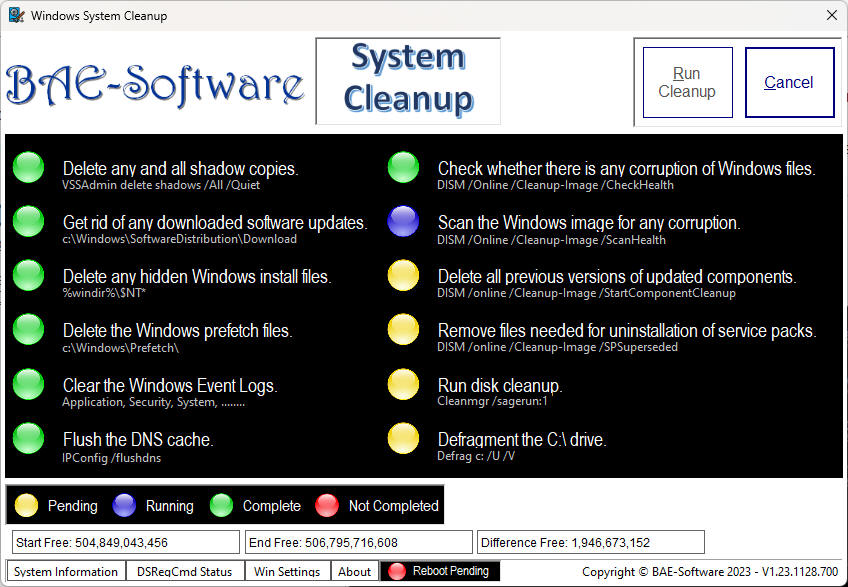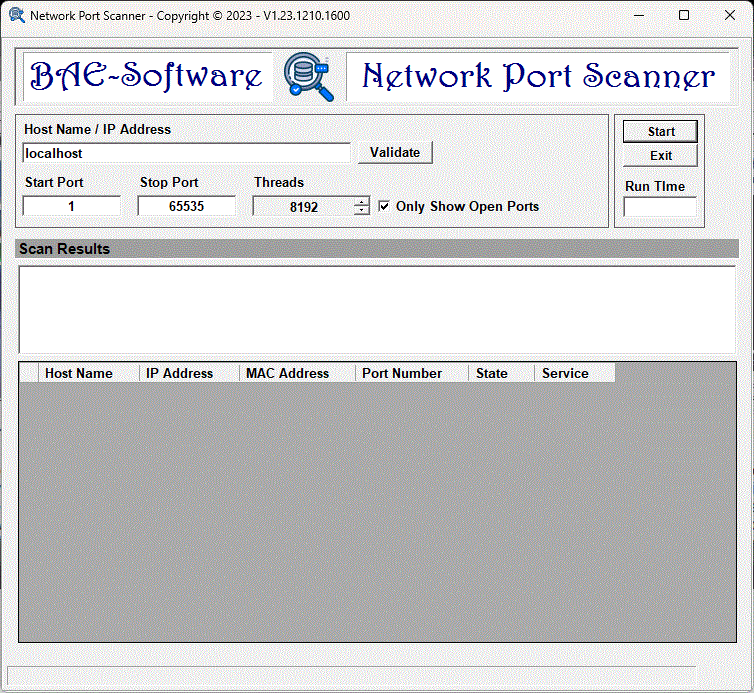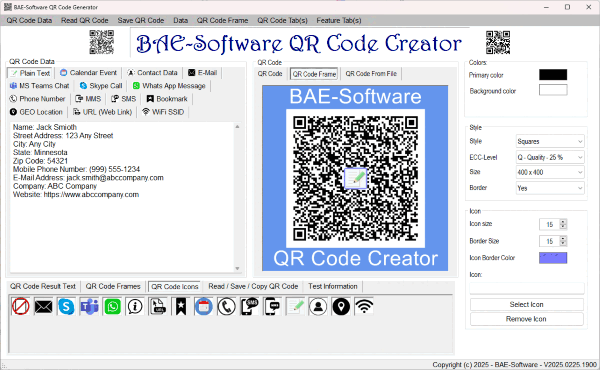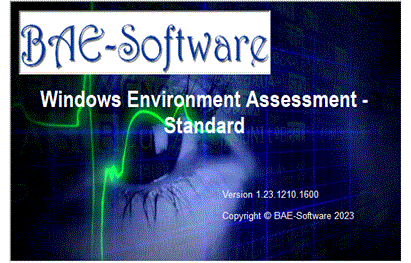 |
Windows Environment Assessment - Standard
The Windows Environment Assessment application brings together Windows provided applications, tools, monitors and feature applets. Information is brought out from the depths of the Windows registry, the Windows Management Instrumentation (WMI) repository, and Windows registry keys / branches. This application brings all of this together In one place to allow for doing diagnostic evaluation of the information..
Features
The Windows Environment Assessment application can be
used to collect information by clicking the "Run
Assessment" button creating a detailed information for a
computer system. Additionally, the various tabs
can be populated all at once or individually depending
on the information that is need to be extracted.
Information collected is on basic computer hardware,
drivers, services, applications, account information,
printers, storage, and more.
|
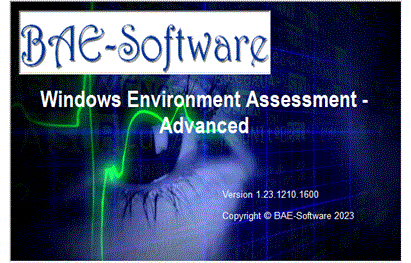 |
Windows Environment Assessment - Advanced
The Windows Environment Assessment application brings together Windows provided applications, tools, monitors and feature applets. Information is brought out from the depths of the Windows registry, the Windows Management Instrumentation (WMI) repository, and Windows registry keys / branches. This application brings all of this together In one place to allow for doing diagnostic evaluation of the information..
Features
All the features of Windows Environment Assessment Standard plus:
|
Active Directory Lookup and Extract Features |
Known (Special) Folders |
|
Azure Joined Status |
Legacy Hardware (WMI) Information |
|
Directory Tree View |
Local User Accounts |
|
Export to Excel
|
Microsoft Office 365 Information |
|
Filtering of Datagrids |
Microsoft SCCM Client
Information |
|
Group Policy Results |
Misc. Enterprise Applications |
Installed Adobe Applications
Installed
Cloud Storage Clients
Installed
Fonts
Installed
Microsoft Office Applications
Installed
Windows (UWP) Applications
Installed
Windows Store Applications
Installed
Windows Updates |
Networking Related Commands output |
|
Organization Chart Based on AD |
|
Search feature for Data Grid Tabs |
|
System Performance Graphs |
| and more . . . . |
|
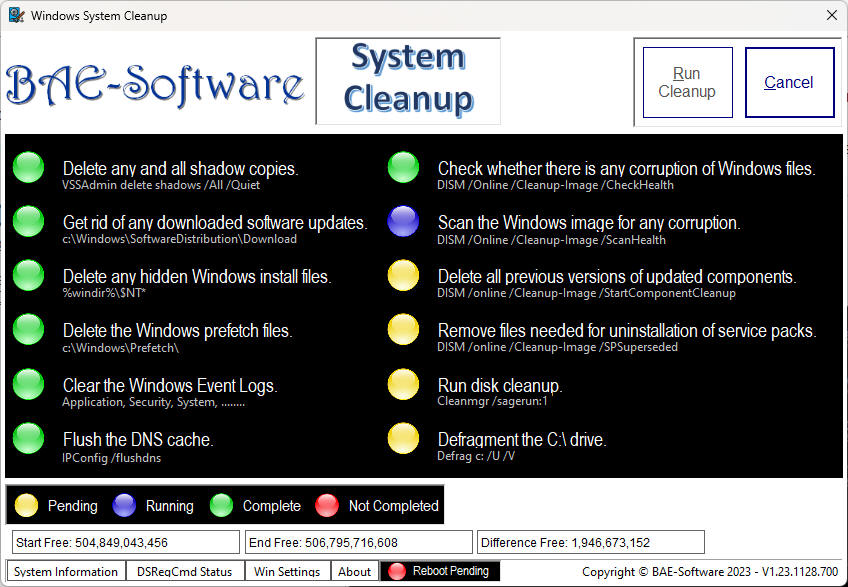
|
Windows System Cleanup
The Windows System Cleanup application removes files left behind by
the Operating System (OS), application setup files, system logs, and
other windows components. It provides a quick way to remove
these files as well as cleaning up the underlying windows image
support..
This is a perfect tool to be run when setting up a new
installation of Windows on your computer or on a daily
basis. Many other clean up applications are
available that also provide features for browser caches
and more. We focus on the files that are not user
oriented but related to the system.
|
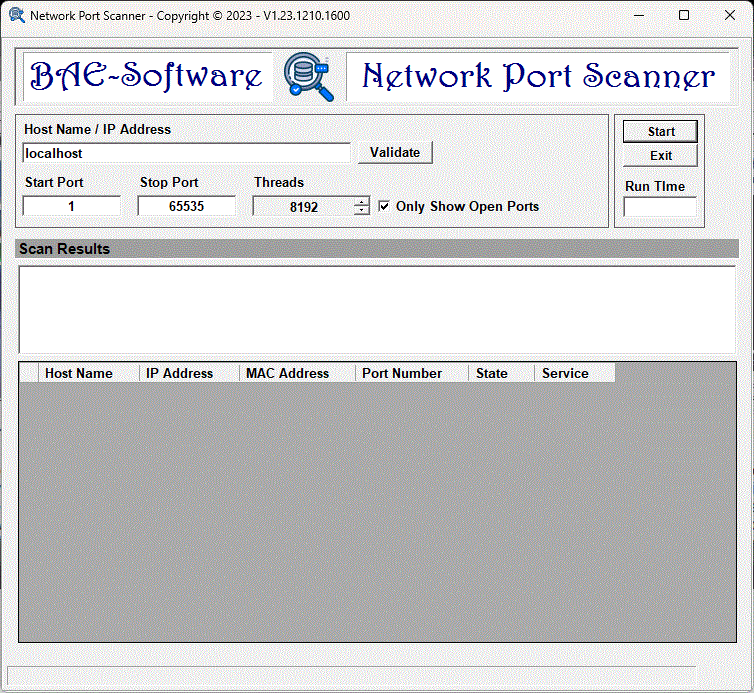 |
Network Port Scanner
The Network Port Scanner application identifies virtual network ports for a computer that are open to connection from another computer.
A network port such as: 80 (http),
443 (https), or 21 (ftp) are common ports.
There are many reasons a network port would be open on a computer to allow access to an application or service.
However, there are other times that having a port open for when not necessary provides an opportunity for a bad actor to be able to connect to a computer.
|
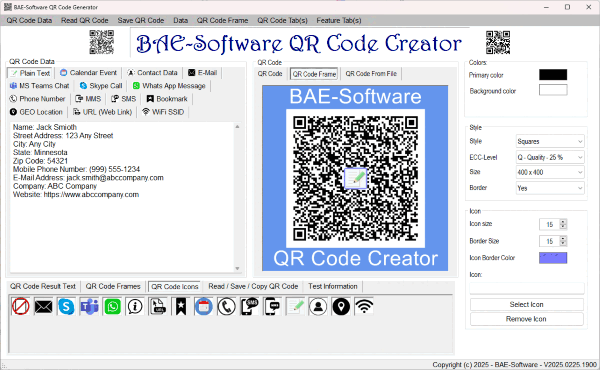 |
QR Code Creator
(New)
CCreate QR Codes from your computer
for several types of information. Include
image icons, boarder backgrounds, and apply
different colors.
Choose from Plain Text, Calendar Event, Contact
Data (MeCard / vCard),
E-Mail, MS Teams Chat,
Skype Call, WhatsApp Message, Phone Number, MMS
Text Message, SMS Text Message, Bookmark,
Geolocation,
Wi-Fi SSID and URL QR Code design styles.
Add custom frames using the image frame library
or plain border. Choose your text font,
color, style. Place image icons in the
middle of the QR Code using the built in library
or provide your own.
QR Codes can be saved to
BMP,
PNG, JPG and GIF Image files. The QR Code
can be copied to the Clipboard for quick easy
placement in document / image applications.
Image output sizes can range from 100 px X 100
px up to 1200 px X 1200 px.
QR Code Creator also decodes QR Codes from image
files or reading the QR Code with your computer
camera.
|
 |
System
Information HTA
This Application will
display information a web browser type based
Hyper-Text Application (HTA)
The HTA is used to collect
information that can then be filter and saved to
a HTML export file. There are also options
to launch several built in Windows utility
applications if needed.
Audio Devices,
BIOS information,
Computer Model,
Computer Name,
Current User Name,
Currently mapped printers / Default printer,
Environment Variables,
Event Error Logs (last 7 days),
File Associates,
Hardware Architecture, Installed Applications,
Installed Drivers,
Installed Fonts,
Installed Video Card along with Attached
Monitors,
Local User Accounts,
Mapped Network Drives,
Memory Information,
Network and Printer Shares,
Network Card Information,
Network Routing Information,
OS Version and Service Pack,
Physical Memory Information,
Processes,
Product Component Information,
Product Information,
Reliability Records (last 7 days),
Services,
Special Folder with possible redirection,
Storage Information for: CD/DVD, Hard Drives,
and memory card readers,
System Logs for Errors and Warnings (last 7
days).
Note: Some items can take a longer time to
compile, especially system log information.
When the collection has been completed the HTA
page will refresh. Since this is not a
standard Windows application there will not be
the usual indicators such as a busy mouse
pointer.
|